New Self-Service Options to Better Support You – Introducing ServiceNow
Your workstation isn’t starting up. A co-worker needs access to a shared drive. You’re new to Houston Methodist and used a program at your last job that you think could work well at HM. These are all times when you want IT support at your fingertips. And now it is!
Starting Monday, April 6, we’ll roll out a new, state-of-the art platform called ServiceNow. The place you go to get IT help will stay the same – the IT Support website (itsupport.houstonmethodist.org). However, the technology on the platform will be more advanced, making it easier for you to get support when you need it. This aligns with our IT Service Transformation, redefining how we deliver our services to better support you. Take a brief video tour to see the site in action. (For more about our IT Service Transformation, click here.)
“IT is focused on enhancing our customer service experience,” said Jim Francis, IT chief technology officer and VP, technology and shared services. “Our goal is to provide technical knowledge and support when and where you need it. We want you to be able to focus on our patients and the work you do, not technology issues and challenges.”

Through the IT Support website, you can submit and track tickets, share ideas for technology improvements and find self-help articles for answers to common IT issues and questions. The site will also be your source for links to news, announcements, downtime updates and other important information.
This site will be your one-stop shop. (it.houstonmethodist.org is going away.) Be sure to save itsupport.houstonmethodist.org as a bookmark or favorite link. If you previously bookmarked or favorited the site, you’ll need to update the URL after April 6.
Changes to emailing the Service Desk
For security reasons and to ensure your requests and issues get to the right teams quickly, emails to itsupport@houstonmethodistg.org will no longer be accepted from employees, contractors and vendors beginning at 9 a.m. on Monday, April 6. Providers, Community Connect and EpicCare Link users will have new email addresses, to be shared on April 6 as well.
Click the Quick Link for what your need
Navigating the IT support website is easy. The four Quick Links below will help you find what you need. To see the new IT Support website in action, click here.

It’s Broken
Use this link to report that something isn’t right — an existing device, application, service or technology isn’t working as intended. Examples include: a computer isn’t starting up, WiFi isn’t working, a network drive is unavailable or a printer is broken.
Request Something
If you need services, simply browse our catalog. Here you’ll find forms for many common services. By using the electronic forms, we can collect the information we need to support you and your ticket will be directed to the right IT team to help you. For a list of our service catalog items, see the image below. We’ll be adding new items all the time, so be sure to check back!
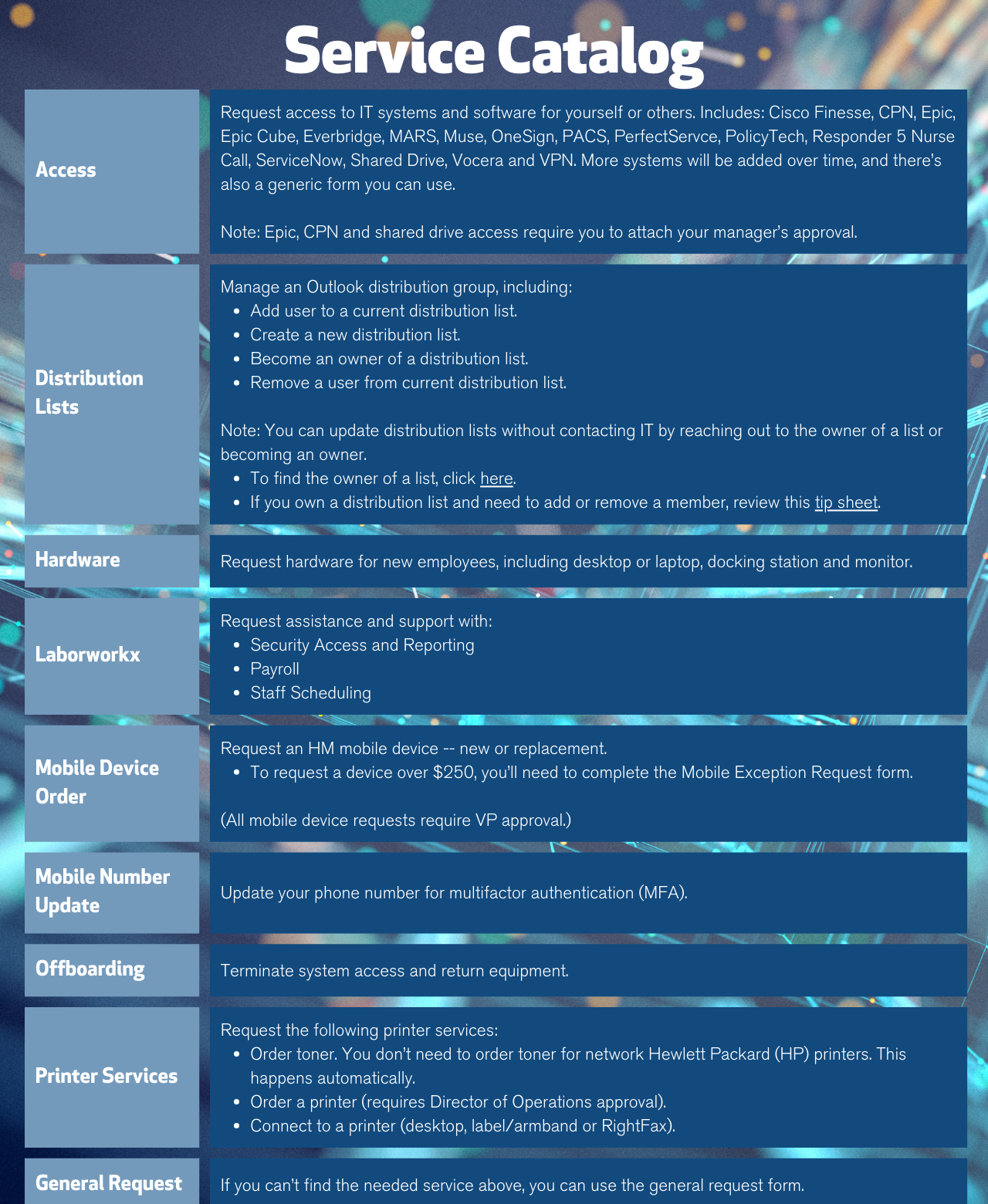
Find Answers
Through the website you can also search for answers on your own. There’s a library of tech-related self-help resources, many including step-by-step instructions to help you try to resolve your questions or issues before requesting additional assistance.
Submit an Idea
Through the platform, you can also send us your suggestions and ideas. This may include recommendations for a new software program, adding a feature or changing a workflow to a current system and creating new reports or modifying existing ones.
When to call
We strongly encourage you to use the IT Support website for your requests or issues. If you have an urgent matter impacting patient care and safety or you don’t have access, please call the IT Service Desk.
Better IT ServiceNow… and in the future
We’ll continue to look for more ways to better serve you with new tools, like the ability to submit issues and requests on your mobile device, immediate help while you’re working in Epic and more!
