March 6 Epic Update continues our commitment to safety and efficiency.
On Sunday, March 6, Houston Methodist will upgrade Epic with several workflow and design changes. These regularly scheduled updates help us to maintain the highest levels of patient care and safety by making sure we remain current on the latest enhancements and improvements.
Need to know what changed for your role?
To ensure you understand the changes for your role, review your Update Companion. It’s easy – just click on your role below or press F1 while in Epic to get to the Learning Home. On the first page of your Companion, you’ll find summaries of the top changes, with links to more details or click on the links below.
Update Companions.
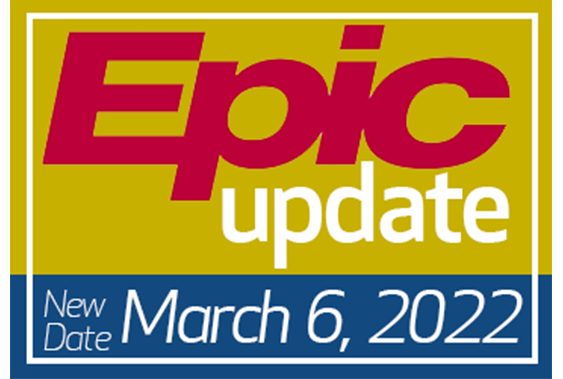
Clinicians
- Ambulatory – Clinical Support
- Anesthesia – Staff
- Cardiology Manager
- Cardiology – Nurse/Staff
- ED – Nurse
- ED – Staff
- Inpatient – Ancillary Staff
- Inpatient – Nursing
- LTC / SNF Staff
- OB Managers/Nurse/Staff
- Oncology Staff
- Perioperative Staff
- Pharmacy – Ambulatory
- Pharmacy – Inpatient
- Radiology Staff
- Transplant Coordinator
- Transplant Support Staff
Nonclinical Staff
- Billing – HB CBO Leadership
- Billing – HB CBO Staff
- Billing – PB CBO Leadership
- Billing – PB CBO Staff
- Billing – SBO Leadership
- Billing – SBO Staff
- HIM – Coders/CDI
- HIM – Deficiency Tracking
- HIM – Identity
- HIM – Leadership
- HIM – Release of Information
- HIM – Coders/CDI
- HIM – Deficiency Tracking
- HIM – Identity
- HIM – Leadership
- HIM – Release of Information
Top changes for providers.
Ambulatory – Provider
- Visual changes in Results Review.
- Medications & Orders renamed Medication Management.
- New look for Procedure and Consult Notes.
- More control in In Basket to share notes with patients.
- Bookmark outside media in Chart Review.
Anesthesiologist
- Streamlined macro creation in Flowsheet Macro Editor.
- Medications color-coded by class on the Intraprocedure.
- Search for events in Intraprocedure.
Cardiologist
- In Basket message workspaces open as mini-workspace tabs.
- New icons in In Basket.
- Orders and Order Sets are streamlined to one section.
- New home for flowsheets in Invasive Study Review.
ED Provider
- From Storyboard, chat with providers who aren’t on the patient’s care team.
- Better communication with Care Teams activity and navigator section.
Inpatient – Physician, Surgeons, NP, PA
- Goodbye Inpatient Synopsis, hello Event Log.
- Switch between ordering activities without saving or discarding.
- Order Composer update for Case Request Orders.
- Edit Notes from Chart Review.
Obstetrician
- OB/Gyn Status has an updated look.
- Labor Partogram shows separate dilation and station axes.
- New look for discharge medication reconciliation.
- Streamlined Orders.
Oncologist
- Choose the default cancer staging classification.
- Simplified Treatment Plan Manager toolbar no longer includes Restore.
- Additional gender information in In Basket.
- In Basket message workspaces open as mini-workspace tabs.
Radiologist
- Critical Results Tracker renamed to Actionable Findings Management.
- Order Sets and Orders are streamlined to one section.
Top changes for nurses and other clinicians.
Ambulatory Clinical Support Staff
- Look for Custom Questions in Travel Screening.
- Booster shot for Immunization
- Find team members easily with the Modernized Care Teams activity and navigator section.
- Chat with providers from Storyboard.
- In Basket message workspaces open as mini-workspace tabs.
Cardiology Nursing and Staff
- Document infusions using the Infusion Verify
- Release Signed and Held Orders from Storyboard.
- In Basket message workspaces now opens as mini-workspace tabs.
- Orders and Order Sets are streamlined to one section.
Inpatient Nurses, Ancillary Clinicians and LTC/SNF Staff
- Sign in on mobile.
- Revamped Results Review.
- Secure Chat from the Current Staff
- Easily find and communicate with care team members.
- New look, same flowsheets.
ED Nursing and Staff
- Handheld track board in Rover.
- Secure Chat from current staff with two quick clicks.
- See when administration instructions have changed for meds.
Obstetrics Managers, Nursing, Staff
- OB/Gyn Status has an updated look.
- Labor Partogram shows separate dilation and station axes.
- Updated Results Review.
- Updated flowsheets.
- Validate Infusion Data in Infusion Verify.
Oncology Staff
- Complete checklist tasks only when they’re closed.
- Say goodbye to separate infusion documentation activities.
- In Basket message workspace opens as mini-workspace tabs.
Radiology Staff
- Critical Results Tracker renamed Actionable Findings Management.
- Document infusions using Infusion Verify.
- Updated look for Appointment Request workqueues.
- Exam Info navigator renamed Exam Questions.
Top changes for nonclinical staff.
Front Desk, Scheduling, Registration, Patient Access and Financial Counseling Staff
- Updated MSPQ to align with CMS model questionnaire.
- Deposit Tool has a new look and more functionality.
- Benefit Collection and RTE Responses have a new look.
Hospital Billing CBO and Single Billing Office Staff
- New look for Liability Buckets activity.
- Visual updates to workqueue filters and Rule Logic editor.
- Updated Correspondence List.
- Account Maintenance toolbar gets some maintenance.
Physician Organization CBO Staff
- RTE Responses get a refresh.
- Guarantor Look Up has a new look.
- New look and workflows for correspondence.
- Batchless adjustment posting and post debit adjustment workflow.
Epic keeps evolving.
Since Epic launched over five years ago, Houston Methodist has continuously updated it to meet the evolving needs of our staff, care teams and providers. Adding new modules, enhanced tools and improved functionality, while eliminating bugs and potential security risks, makes Epic more effective and efficient for everyone.
The March 6 Epic Update continues this effort. The next Update is planned for Sunday, Aug. 14. For the latest news and information about our Epic Updates, visit it.houstonmethodist.org/epicupdate.
