All Systems Go: Your Guide to Easier IT Support
If you’ve forgotten your password or you’re experiencing a system glitch, getting stuck with a technology issue can be frustrating — but finding help shouldn’t be. That’s why over the last year, we’ve rolled out a suite of new IT Support resources, designed to make your life easier. From convenient online tools, to friendly faces ready to assist you in person, we’re reimagining how to provide the best IT support to meet you where you are.
New Online and In-Person Support Options Launched This Year
Throughout the year, IT has introduced several options that make it easier for you to get IT support, both online and in person.
Online: IT Support Website
The IT Support website (itsupport.houstonmethodist.org) is a quick and convenient way to submit your IT issues or requests, find answers on your own through our knowledge bases and submit ideas for new technologies or features for existing applications, track your open tickets and learn about the latest news, including unplanned downtimes and issues.
Also, there are three simple ways to access the IT Support website through HM’s new intranet — The HUB.

1. Click the Support Request tile.
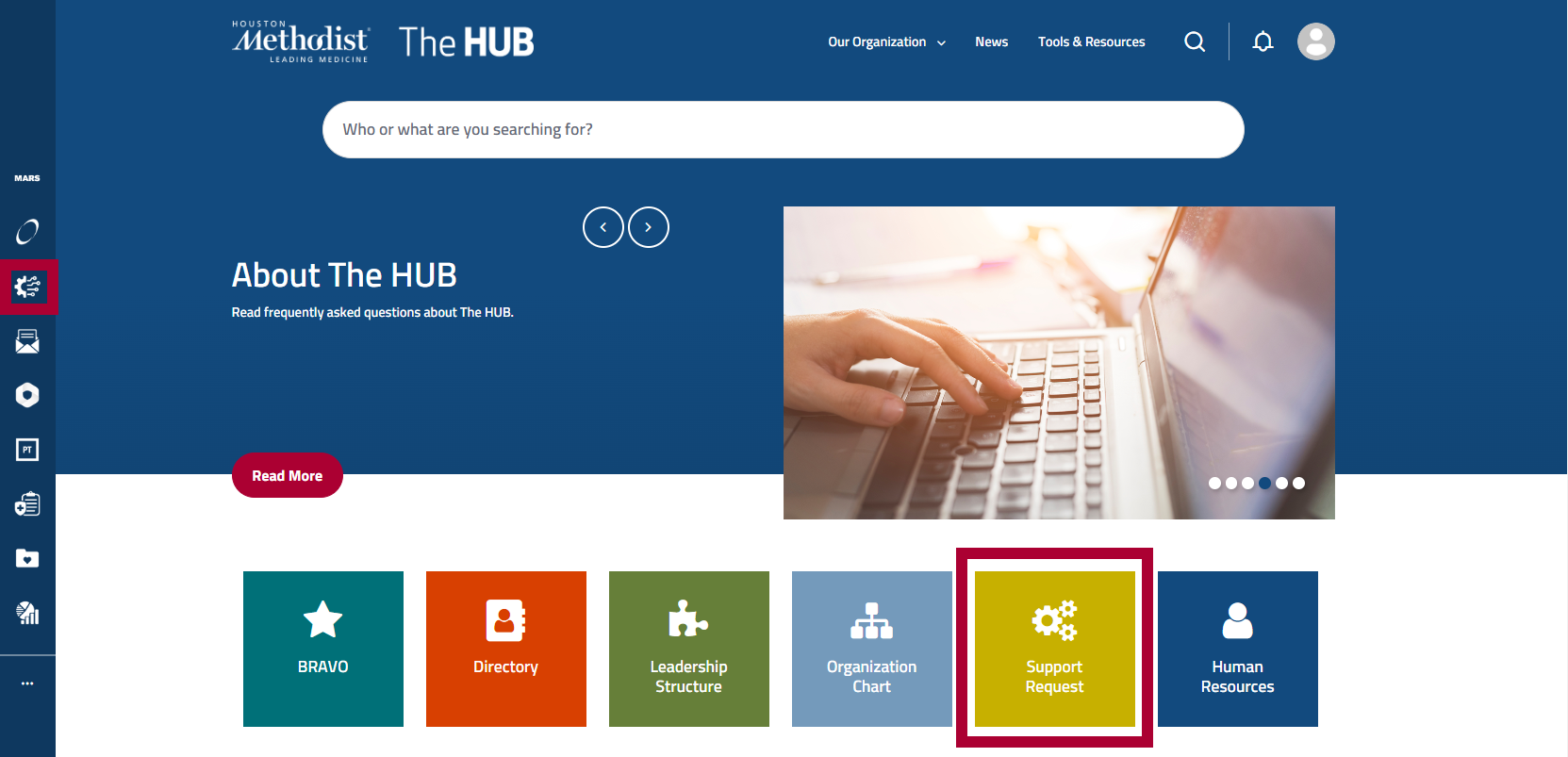
2. Select IT Support from the blue side panel.
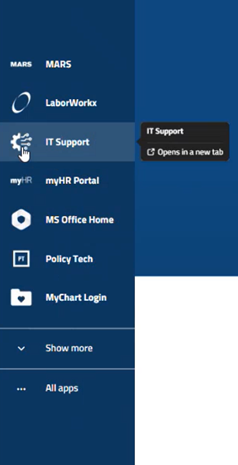
Note: If you’re having trouble seeing the app bar with the IT Support icon on the left side of any page on The HUB, your browser window may be too small. In this case, you may see the app bar as a blue circle with four squares on the bottom left of your page.

In a smaller browser window or screen, you can also zoom out and the app bar will fully appear again.
3. Or, from the top menu bar, click Tools & Resources, then IT Support from the Quick Links tile.
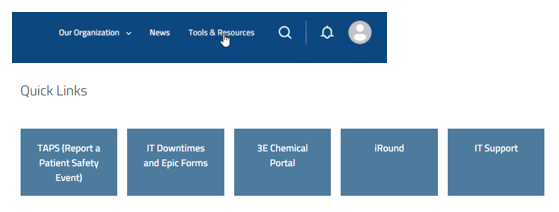
Online: In Epic
If you work in Epic, be sure to check out the two new “help” buttons on the Epic toolbar. The IT button (blue IT icon) and Submit Help Desk Request button (envelope with a question mark) make it easier for you to get IT support and report and track your tickets, without having to leave Epic and disrupt your workflows. Note: These options aren’t for critical or patient-safety issues. If you’re experiencing an urgent issue or you can’t access one of our systems, please call the IT Service Desk.


- Use the new IT button for help with any non-urgent IT issues and services, including Epic. This button opens a sidebar where you can request general IT support or quickly submit any Epic-specific issues/requests, submit general requests, review self-help articles in the knowledge base or share ideas for future enhancements.
- Use the Submit Help Desk Request button for non-urgent, Epic-related issues only. This button automatically captures a screenshot of your Epic screen to give our IT analysts a visual of what you’re experiencing.
When using either feature, key data is automatically captured (where applicable) to help facilitate your request (e.g., user ID, login department, CSN, patient ID, hospital account ID).
“Anything that maximizes providers, clinicians and staff efficiency without disrupting their work is definitely a win,” said Dr. Jordan Dale, HM chief medical information officer. “These buttons allows our care givers to continue addressing patient needs, while also offering a convenient option to getting Epic and IT support.”
To learn more about the new IT Support tools in Epic, review the tip sheet or video.

Onsite: AskI.T. Walk-Up Stations
Convenient AskI.T. walk-up stations have launched at our hospitals. They’re open between 8-11 a.m. and noon – 4 p.m. Monday through Friday, for help with anything from network and application access and support, to setting up your mobile device and much more. Our final AskI.T. walk-up station will open at HMH and be located behind Patient Registration in the Main building, next to the Crain Garden. More details to come.
As Jennifer Schultze, senior communications specialist at HMCL, shared “I visited the AskI.T. desk for the second time in a year and they saved me for the second time! They are brilliant, patient, kind, competent and professional. I’m really grateful for your staff. I’ve never met anyone in your department who wasn’t professional, competent and able to help quickly.”
Onsite: More IT Teams Rounding
We’ve also enhanced our onsite presence with more IT team members rounding at each campus, to help identify issues and provide real-time assistance. In addition to our traditional IT Service Operations teams and AskI.T. staff, you’ll also see physician support coordinators, nurse informaticists, medical device integration (MDI) team members, local Service Desk analysts and our newest roles — principal service analysts (PSAs) — all rounding to provide you with better onsite support.
“Whether you’re a provider or a billing specialist, an ICU nurse, a speech therapist or a front desk clerk, you need to focus on your job and your patients, not IT issues,” said Carlos de Carlos, HM director of IT Service Operations. “So, if you have an IT concern, we’re right there to respond and help, without adding additional stress.”
We’re Here for You
With each of these new IT support resources, help is never far away. We’re committed to continuing to make it easier than ever to get the support you need, whenever and however you need it. Whether it’s online or face-to-face, or even an urgent issue that requires a phone call, our team is here to ensure your technology works as hard as you do, so you can focus on patients and the work that you do.
