Get IT Support On the Go with Our New Mobile App
At Houston Methodist, we know how important it is for our technology to work seamlessly. That’s why we just made it easier for you to get help when you need it. You can use the IT Support website (or find us on The HUB), submit a ticket when working in Epic, stop by the AskI.T. support station at your local hospital or call for urgent issues.
Now, you can also use AskI.T., our new IT Support mobile app, on your work or personal device. The AskI.T. mobile app makes it more convenient for you to get the support you need — another part of our ongoing commitment to you.
The AskI.T. App: Request IT Help On the Go
The AskI.T. app is easy to install. Simply use the QR codes below for the iOS App Store and Google Play Store. There’s no need to install Microsoft Company Intune.
With AskI.T., you can
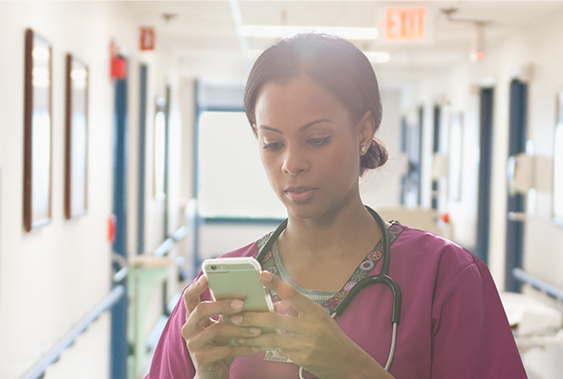
- Report IT issues in real time, from anywhere.
- Select what you need from our catalog of hardware, software and IT services.
- Track your previous tickets and monitor progress.
- Find answers to common IT questions on your own. Learn about the latest news and outage.
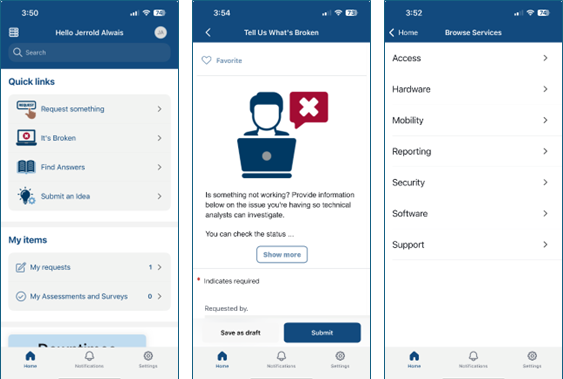
Installing the AskI.T. App is Easy
To install and use the app, you must have an HM email address and Microsoft Authenticator installed and configured on your mobile device. This enables HM-required MFA security to protect sensitive data. if you’re using an HM-issued device or you already have Microsoft Authenticator installed, it doesn’t need to be reinstalled (look for the blue lock icon on your device to confirm). Note: non-employed providers and contractors or vendors without an HM email address will not be able to install the app.
If you don’t have it, the Authenticator app is available from the iOS App Store and Google Play. For instructions to install, click here.
Once you have Microsoft Authenticator installed, you can scan one of the QR codes below to download the app. For installation instructions, click here.

A New Era for IT Support
Welcome to a new era of IT support, where help is always just a tap, click or step away. Whether you’re on the go taking care of patients, at a desk or working remotely you have many convenient options to request the help you need, when you need it, so you can stay focused on what you do best.
